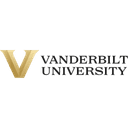This course is part of ChatGPT + Excel: AI-Enhanced Data Analysis & Insight.
This beginner-friendly course teaches you how to revolutionize your Excel workflow by harnessing the power of ChatGPT as your AI assistant. You'll learn to transform text-based documents like policies and procedures into functional interactive spreadsheets, saving hours of manual work. The course demonstrates how to rapidly prototype Excel sheets through both text-based and multimodal prompting, allowing you to quickly bring your ideas to life. You'll master the creation of complex Excel formulas with ChatGPT's guidance, from financial models to error-proofed calculations, even if you have limited Excel experience. The curriculum covers VBA script creation for automating repetitive tasks without requiring programming knowledge. You'll learn robust validation techniques like two-sided checking to ensure accuracy in your formulas and calculations. The course also teaches visualization techniques, showing you how to create impressive charts and graphs based on verbal descriptions or even photographs of existing visualizations. By the end of this course, you'll have the skills to tackle complex Excel challenges with confidence, transforming everyday documents into powerful data tools.
4.9
(29 ratings)
4,189 already enrolled
Instructors:
English
What you'll learn
Transform text documents like policies and procedures into functional Excel spreadsheets
Design and prototype spreadsheets rapidly through text-based and multimodal prompting
Create complex Excel formulas with ChatGPT's guidance, even with limited Excel knowledge
Generate VBA scripts to automate repetitive tasks without programming experience
Implement two-sided checking to validate the accuracy of formulas and calculations
Develop test cases to ensure Excel solutions work correctly across various scenarios
Skills you'll gain
This course includes:
2.2 Hours PreRecorded video
3 assignments
Access on Mobile, Tablet, Desktop
FullTime access
Shareable certificate
Get a Completion Certificate
Share your certificate with prospective employers and your professional network on LinkedIn.
Created by
Provided by

Top companies offer this course to their employees
Top companies provide this course to enhance their employees' skills, ensuring they excel in handling complex projects and drive organizational success.





There are 3 modules in this course
This practical course teaches professionals how to combine ChatGPT with Excel to create powerful spreadsheets, formulas, and visualizations. The first module focuses on transforming text-based documents like policies and procedures into functional Excel spreadsheets through effective prompting techniques. Students learn to design and prototype spreadsheets quickly, create complex Excel formulas with AI assistance, and generate VBA scripts for automation without programming experience. The second module addresses the critical aspect of accuracy, teaching robust validation techniques including two-sided checking of formulas both individually and in batch, along with creating comprehensive test cases to ensure reliability. The final module covers visualization techniques, demonstrating how to rapidly prototype charts and graphs, replicate visualizations from images, and implement complex data visualizations with step-by-step AI guidance. Throughout the course, practical assignments reinforce learning, enabling students to create sophisticated Excel solutions for real-world business challenges.
Formula Building with ChatGPT + Excel
Module 1 · 2 Hours to complete
Robust Analysis & Checking to Spot Human and AI Errors
Module 2 · 32 Minutes to complete
Building Visualizations with ChatGPT + Excel
Module 3 · 1 Hours to complete
Fee Structure
Individual course purchase is not available - to enroll in this course with a certificate, you need to purchase the complete Professional Certificate Course. For enrollment and detailed fee structure, visit the following: ChatGPT + Excel: AI-Enhanced Data Analysis & Insight
Instructor
Professor of Computer Science at Vanderbilt University
Dr. Jules White is a Professor of Computer Science at Vanderbilt University, where he also serves as the Director of the Initiative on the Future of Learning & Generative AI and the Associate Dean of Strategic Learning Programs in the School of Engineering. He is recognized for creating one of the first online courses in Prompt Engineering, which focuses on effective communication with AI systems. A recipient of the National Science Foundation CAREER Award, Dr. White has published over 160 papers and has received multiple Best Paper Awards for his research. His work primarily explores large language models, including ChatGPT, as well as topics in cybersecurity and software engineering across various sectors such as healthcare and manufacturing. He leads the Mobile Application Computing, Optimization, and Security Methods (MAGNUM) Group at Vanderbilt University, where he conducts his research and development efforts.
Testimonials
Testimonials and success stories are a testament to the quality of this program and its impact on your career and learning journey. Be the first to help others make an informed decision by sharing your review of the course.
Frequently asked questions
Below are some of the most commonly asked questions about this course. We aim to provide clear and concise answers to help you better understand the course content, structure, and any other relevant information. If you have any additional questions or if your question is not listed here, please don't hesitate to reach out to our support team for further assistance.