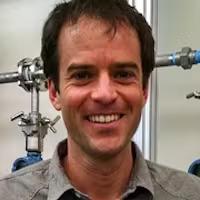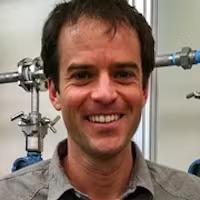This course is part of Everyday Excel Specialization.
This course cannot be purchased separately - to access the complete learning experience, graded assignments, and earn certificates, you'll need to enroll in the full Everyday Excel Specialization program. You can audit this specific course for free to explore the content, which includes access to course materials and lectures. This allows you to learn at your own pace without any financial commitment.
4.8
(538 ratings)
48,594 already enrolled
Instructors:
English
বাংলা, اردو, Tiếng Việt, 2 more
What you'll learn
Master advanced data management and lookup techniques
Implement complex financial calculations and loan analysis
Use Goal Seek and Solver for what-if analysis
Create predictive regression models
Develop advanced conditional formatting strategies
Build sophisticated data tables and financial models
Skills you'll gain
This course includes:
7.1 Hours PreRecorded video
11 assignments
Access on Mobile, Tablet, Desktop
FullTime access
Shareable certificate
Closed caption
Get a Completion Certificate
Share your certificate with prospective employers and your professional network on LinkedIn.
Created by
Provided by

Top companies offer this course to their employees
Top companies provide this course to enhance their employees' skills, ensuring they excel in handling complex projects and drive organizational success.





There are 5 modules in this course
This comprehensive course builds on Excel fundamentals to teach advanced data management and analysis techniques. Students learn sophisticated financial calculations, what-if analysis tools, and predictive modeling methods. The curriculum covers advanced lookup functions, financial applications including loans and depreciation, data tables, Goal Seek and Solver tools, and regression modeling. Through hands-on assignments, learners develop practical skills in creating complex spreadsheet solutions for real-world business scenarios.
Advanced Data Management
Module 1 · 6 Hours to complete
Excel for Financial Applications, Part 1
Module 2 · 3 Hours to complete
Excel for Financial Applications, Part 2
Module 3 · 4 Hours to complete
Case Studies and "What-If" Analyses
Module 4 · 4 Hours to complete
Model Building in Excel
Module 5 · 3 Hours to complete
Fee Structure
Individual course purchase is not available - to enroll in this course with a certificate, you need to purchase the complete Professional Certificate Course. For enrollment and detailed fee structure, visit the following: Everyday Excel Specialization
Instructor
Inspiring Future Engineers at the University of Colorado Boulder
Charlie Nuttelman is a Teaching Professor in the Department of Chemical and Biological Engineering at the University of Colorado Boulder, where he has been an instructor since 2007. He earned his B.S., M.S., and Ph.D. degrees from the same department in 1999, 2001, and 2005, respectively. Over his teaching career, Nuttelman has taught 18 different courses, accumulating more than 20,000 student credit hours, ranging from introductory engineering classes to advanced senior design courses. He is particularly passionate about teaching introductory computing, a course he has delivered over 20 times, appreciating the creativity and problem-solving opportunities it offers to students new to programming. In addition to his on-campus teaching, he instructs seven courses on Coursera, including specializations in "Excel/VBA for Creative Problem Solving" and "Everyday Excel." Nuttelman’s commitment to education and innovation in engineering pedagogy continues to inspire and equip students with essential skills for their future careers.
Testimonials
Testimonials and success stories are a testament to the quality of this program and its impact on your career and learning journey. Be the first to help others make an informed decision by sharing your review of the course.
Frequently asked questions
Below are some of the most commonly asked questions about this course. We aim to provide clear and concise answers to help you better understand the course content, structure, and any other relevant information. If you have any additional questions or if your question is not listed here, please don't hesitate to reach out to our support team for further assistance.