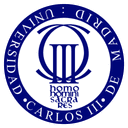This course is part of Edición de vídeo y postproducción con DaVinci Resolve.
This advanced course builds upon basic DaVinci Resolve knowledge, taking your video editing and postproduction skills to a professional level. You'll explore new technical and creative challenges through specialized modules on slow motion effects, motion tracking, multicamera editing, Fusion composition, color correction, 3D composition, and sound editing. In less than two months, you'll deepen your technical expertise through informative lectures and videos, improve your skills with industry-standard tools through video tutorials and practical exercises, and maximize your creativity to enhance the quality of your content. DaVinci Resolve is free professional video editing and postproduction software with an impressive collection of tools. This course uses the free version which includes all necessary features, though a paid professional version also exists. By completing this advanced course, you'll gain proficiency in video editing and postproduction, creating higher quality content with richer resources.
3
Instructors:
Spanish
Español
What you'll learn
Learn professional video editing techniques with DaVinci Resolve
Master color correction and grading for professional-looking results
Create impressive slow-motion effects with professional finishing
Develop skills in 3D composition and visual effects
Perform motion tracking to enhance moving images
Design and edit multicamera sequences efficiently
Skills you'll gain
This course includes:
PreRecorded video
Graded assignments, exams
Access on Desktop, Mobile, Tablet
Limited Access access
Shareable certificate
Closed caption
Get a Completion Certificate
Share your certificate with prospective employers and your professional network on LinkedIn.
Created by
Provided by

Top companies offer this course to their employees
Top companies provide this course to enhance their employees' skills, ensuring they excel in handling complex projects and drive organizational success.





There are 5 modules in this course
This comprehensive course covers advanced video editing and postproduction techniques using DaVinci Resolve. Students will learn professional workflows used in the industry, including multicamera editing, promo assembly, and sound editing for social media content. The curriculum progresses through slow-motion effects with professional finishing, composition and cinematic visual effects using Fusion, motion tracking for image enhancement, comprehensive color correction techniques including Raw, Log, LUT and Color Management concepts, 3D composition, and advanced sound recording and editing for interviews. Each module combines theoretical knowledge with practical exercises, allowing students to develop both technical skills and creative abilities.
Flujos de trabajo de la postproducción
Module 1
Cámaras lentas y prácticas de composición con Fusion
Module 2
Seguimiento del movimiento
Module 3
Corrección de color
Module 4
Composición 3D
Module 5
Fee Structure
Individual course purchase is not available - to enroll in this course with a certificate, you need to purchase the complete Professional Certificate Course. For enrollment and detailed fee structure, visit the following: Edición de vídeo y postproducción con DaVinci Resolve
Payment options
Financial Aid
Instructors

4 Courses
Profesor Titular del Departamento de Comunicación
Francisco Utray is a professor in the Department of Communication at Universidad Carlos III de Madrid, specializing in teaching video production and post-production technologies. He serves as the vice-dean of the Audiovisual Communication degree in the Faculty of Humanities, Communication, and Documentation. Utray is a certified Blackmagic DaVinci Resolve trainer and regularly conducts creativity workshops using audiovisual post-production tools. He is a researcher with the TECMERIN group, focusing on television, cinema, memory, representation, and industry.

3 Courses
Profesor Asociado del Departamento de Comunicación
Sergio Márquez is an associate professor in the Department of Communication at Universidad Carlos III de Madrid, specializing in video editing, post-production, and sound editing. He is also known for his expertise in digital image and sound, as noted in other contexts where he is involved in teaching and professional activities related to audiovisual technologies.
Testimonials
Testimonials and success stories are a testament to the quality of this program and its impact on your career and learning journey. Be the first to help others make an informed decision by sharing your review of the course.
Frequently asked questions
Below are some of the most commonly asked questions about this course. We aim to provide clear and concise answers to help you better understand the course content, structure, and any other relevant information. If you have any additional questions or if your question is not listed here, please don't hesitate to reach out to our support team for further assistance.